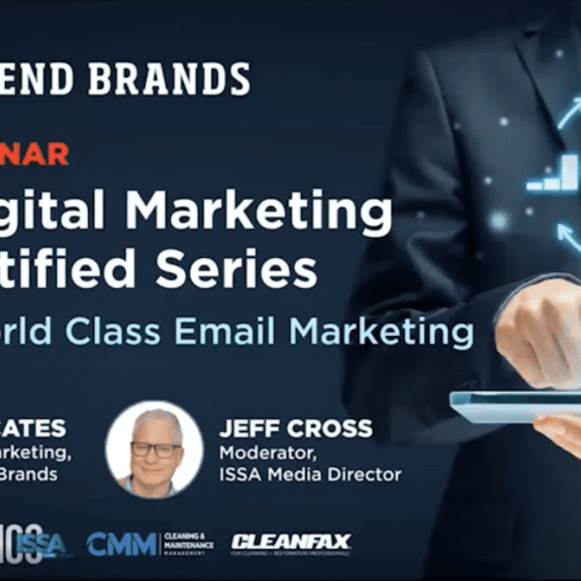The Residential Set-Up List

By Steve Toburen
Residential carpet cleaning can be a brutally exhausting job on so many levels. It is emotionally tiring to work with a constant parade of new (and sometimes difficult) homeowners. Plus, carpet cleaning is just plain tough physically, but it gets worse when we don’t help our techs work efficiently.
Your challenges
You as the owner or manager in your company are likely an instinctively organized person. After all, good managers will mentally review and analyze any given job. They then break the work into smaller tasks while asking themselves, “How can I be more efficient?”
This analytical process is automatic… for you. However, your (often young and inexperienced) technicians likely haven’t yet developed this analytical ability. The result? Your workers are probably making many unnecessary trips back and forth to the van.
This inefficiency on the job brings many bad results: 1) Work quality suffers because the right tools are not at hand when needed; 2) extra trips to the truck means less time actually working; and 3) a fresher technician will have more time and energy to focus on converting the customer into a delighted cheerleader! (For a complete review of how to make customer cheerleaders while working in the residential environment, read my article in the July 2018 Cleanfax.)
Of course, when performing a repetitive task like residential carpet cleaning, everyone will eventually develop their own routine habits. Your technicians will do the same; however, each tech will be following his or her own system which will likely clash with your other employees’ routines.
This lack of company-wide consistency will be deadly to your efforts in building a critical mass business that will run smoothly without you.
Steve’s solution
I realized for their welfare (and mine), we needed to stage manage my technicians’ on-the-job routines. However, I also knew the old saying is true: “There is success through many advisers” (Proverbs 11:14).
And who better to be my advisers than my people down in the trenches, actually doing the work every day—my technicians? So, in a company-wide staff meeting I explained the challenges above and the many advantages for everyone of developing consistent, efficient setup routines.
I then humbly asked for my employees’ help. I asked each lead tech to track how many individual trips they made back and forth to the truck while setting up for each residential job. Over the next week, our crews wrote their total setup trips for each job on their Production Day Sheet. (For a sample Production Day Sheet, see the January-February 2018 Cleanfax.)
At our next weekly staff meeting I shared the results from the previous week. Of the 39 residential jobs my techs tracked (they forgot a few), they averaged 19 trips back and forth to the van per job just while setting up. To make this more real for my staff, I played with some numbers.
For example, assuming an average of 300 feet round trip from the wand to the van and back, this meant that our techs were walking over a mile on each home just to get set up! Just by raising our workers’ consciousness we saw good results.
 Our new company mantra became, “No trip wasted!” Then we took it to the next level by developing a “miscellaneous backpack” filled with small items—you know, the stuff that would be forgotten, requiring yet another trip back out to the van, or worse, that wouldn’t get done at all. (I’ll talk more about the backpack in a future article.)
Our new company mantra became, “No trip wasted!” Then we took it to the next level by developing a “miscellaneous backpack” filled with small items—you know, the stuff that would be forgotten, requiring yet another trip back out to the van, or worse, that wouldn’t get done at all. (I’ll talk more about the backpack in a future article.)
We started the backpack with five cotton bathmats for those slippery carpet-to-hard-floor-transitions and added furniture sliders, foam blocks, and sticky tabs. This backpack contained hose straps and a hose stabilizer that hooked onto the client’s stair banister. We also made sure to include bottles of our free, custom-labeled spotter, and in the smaller pockets we kept pens, a lighter, pliers, napping shears, a pH pen, etc.
After testing the backpack concept, we found our techs averaged 3.7 fewer trips out to the van per job. That meant, in an average week, we cut out 43,290 useless steps, or over 8 miles, of wasted walking. Part of this savings was due to only having to remember the backpack and not the 20 or 30 items individually.
Our new setup motto became, “Every hand full, every time!” (We freed up two hands just by implementing the miscellaneous backpack.) However, we learned that to make this motto work, items needed be carried up to the home in a logical order.
Next, we challenged each of our crews to develop a numbered list of items to be carried into the house in an orderly sequence (see example.) My techs’ lists were the foundation for a Residential Set-Up List (RSU List) that structured our setting up routine. To ensure consistency with this routine, a laminated copy was taped to each van’s dash with another copy posted next to each truckmount.
The result
Just raising my techs’ awareness of their wasted steps paid off big time. But once we jointly developed our new step-by-step Residential Set-Up List, my employees’ productivity (and morale) soared.
Note: The phrase “jointly developed” is very important. When you involve your workers in brainstorming and implementing new systems, they will own these changes, enthusiastically embracing your new procedures instead of stubbornly resisting you.
Our common, shared Residential Set-Up List also allowed my techs to switch partners and still maintain a consistently smooth workflow. This improved relationships and made for a much happier and less stressful work environment.
And the extra time we saved by not making all those useless trips out to the truck? My techs were able to slow down and give extra attention to their work and, more importantly, to focus on cultivating a professional relationship with their clients. The result? Our customer cheerleader efforts blossomed and so did our five-star reviews.
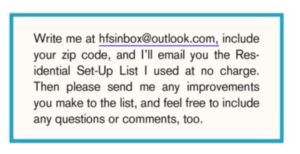 And what about those numbers? Remember that previously we were averaging 19 visits per setup back and forth to the truck? Review the Residential Set-Up List we came up with, and you’ll see that only seven trips were required before the wand started moving. This amounts to a 63% savings on employee steps and start-up time.
And what about those numbers? Remember that previously we were averaging 19 visits per setup back and forth to the truck? Review the Residential Set-Up List we came up with, and you’ll see that only seven trips were required before the wand started moving. This amounts to a 63% savings on employee steps and start-up time.
Of course, my Residential Set-Up List portrays a perfect job in a perfect world with perfect techs, but even if those seven trips stretched to nine or 10 trips out to the van, we still cut our time and tech effort by 50%. More importantly, I had introduced the consistency of a stress-free critical mass business into my company.
This “no drama” work atmosphere created happier workers and delighted cheerleaders, which translated into much higher profits and personal freedom for me. As I now tell all my students, “This stuff works… if you do!”
Steve Toburen started and ran a world-class cleaning and restoration firm for over 20 years. He is now the Director of Training for Jon-Don’s Strategies for Success program which includes a complete, turn-key 4,000 page Business Infrastructure for cleaning and restoration companies. Steve also founded HomeFrontSuccess.com, a resource portal with training programs for contractors working in customer’s homes. Reach Steve at [email protected].