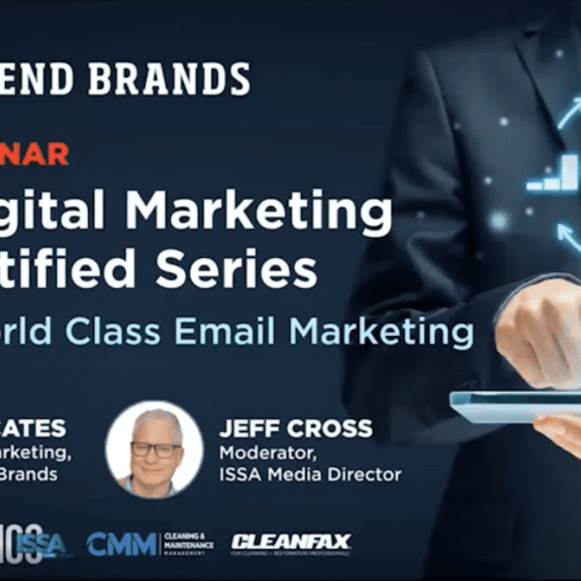5 Ways to Optimize Google My Business

By Sonny Ahuja
Google is the lifeblood of any successful business, with more than half of all shoppers stating that they use Google as a primary method of finding and researching products before they buy them. Search engine optimization (SEO) has been proven to drive sales, and one contributing factor of this is Google My Business.
Google My Business, or GMB, is a free tool that companies use to customize how their brand is seen by potential customers online. A GMB profile includes photos, videos, map listings, and unique content. Simply put, GMB allows you to craft an online presence that’s separate from your website and social media.
Depending on your industry, Google My Business may play a more important role than your website when it comes to grabbing a customer’s attention. Knowing how to optimize your GMB to drive traffic, increase sales, and generate revenue is a cost-effective way of getting your products and services in front of the right audience. Let’s look at five ways you can optimize your Google My Business account.
1 | Complete every field with honest, factual information
After you’ve created a GMB profile, you need to ensure it’s filled out as much as possible. Not only will additional information help you rank higher in Google search results, but it also will give your customers better insight into your company, which could be a deciding factor if they’re torn between you and your competitor.
Each GMB profile allows you to enter the following information:
- Business name—ensure this exactly matches the name on your website and social media channels
- Address
- Website
- Phone numbers
- Hours
- Categories that best describe your company
- Attributes that apply to your company
- Types of products and services you sell/offer
- Business description
Attributes could include everything from number of employees to if your company is veteran owned or female led. In light of the coronavirus pandemic, you can even indicate if all employees are vaccinated or if your staff implements a mask policy.
The more information you share, the better. Just remember to be honest and factual about what you offer. While it may be tempting to say you’re open 24 hours to offset customers from your competitor, if no one can reach you after midnight, it’s best to stick to your normal operating hours. This is because competitors can easily target GMBs that they believe are claiming false information.
2 | Add photos and geotag them
Photos give customers a glimpse into your business. Plus, GMB profiles that have photos tend to receive 35% more website clicks than those that don’t. A lot of this comes down to human nature and how we’re innately visual creatures. Your photos should be crisp and clear and positively represent your company.
Google allows you to add photos of your team, as well as the interior and exterior of your office space. This is incredibly helpful for anyone interested in visiting, so they can feel confident they’ve arrived at the correct place. Before you upload your photos, you should take the time to geotag them. Geotagging is the process of storing location data on your photos by adding your company location’s latitude and longitude. This additional data is pulled to help increase your organic search ranking.
3 | Engage with your customers
You should think of your GMB profile as another social media channel where you can connect and engage with others. Customers can leave a review for your business in the form of a testimony, star rating, or both. Responding to these reviews, even if they are negative, can have a big impact on your company’s reputation.
First, responding to feedback shows that you’re engaged with your customer and builds trust. Second, responding to reviews helps improve your local search ranking. In fact, Google recently confirmed this and found that 34% of customers deleted their negative reviews after engaging directly with the owner through GMB.
4 | Post regular content
Just as you should think of your GMB profile as a social media channel, in a way, you can treat it like one, as well. Google My Business allows you to post static photos and videos, as well as publicize upcoming events, sales, and services. As mentioned previously, people are visual creatures, so this is one way to help your business stand out from the competition. You can also include a link to any landing page you want to drive traffic to or provide a phone number for customers to contact you.
Many of these content posts are live for seven days; however, product posts always remain active. Regular GMB posting can strengthen your local SEO ranking, especially if you optimize each post with a keyword you want to rank for.
5 | Regularly check your insights
After a month or so, you should take the time to check your GMB’s insights. By logging into Google Analytics, you can easily find out which keywords your customers are engaging with and how they found your services and/or website. You can also see how many people visited your company’s map listing and how well your photos performed.
By regularly checking your insights, you’ll be better equipped to optimize your Google My Business profile because you won’t be playing a guessing game about what people want. Rather, you’ll be creating and pushing out content that is directly tied to your target audience and their browsing habits. This means you can easily develop or tailor your existing search engine optimization strategy to generate more leads, increase revenue, and improve your company’s brand awareness.
Sonny Ahuja is an online lead-generation expert who specializes in high-conversion responsive websites, optimized mobile sites, Google AdWords, and SEO. He mainly helps remodeling, disaster restoration, and cleaning companies get more leads by developing their online lead-generation systems. Visit killitonline.com for more from Ahuja.