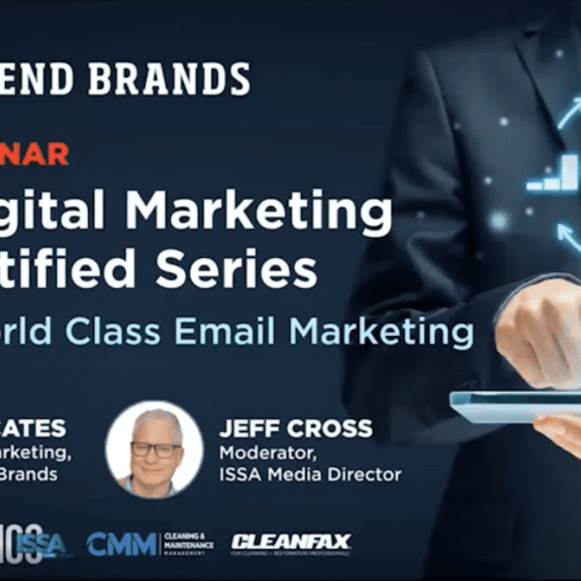How to Schedule Your Social Media for Consistency

Social media has become an essential marketing tool for businesses of all sizes, including restoration and cleaning companies. However, managing social media can be overwhelming, and it can be challenging to create and share content that resonates with your audience consistently. This is where social media scheduling comes in. In this article, we will explore why you should schedule your social media, the best apps to use for social media scheduling, and how to create a social media calendar that attracts your audience.

Why you should schedule your social media
Scheduling your social media posts can bring a host of benefits to your business. Here are some of the reasons why you should consider scheduling your social media:
-
Save time
Scheduling your social media can save you time and effort. Instead of spending time every day or every week creating and sharing posts, you can dedicate a specific time to schedule your content for the upcoming weeks or months.
-
Consistency
Consistency is key when it comes to social media. By scheduling your posts, you can ensure that you’re consistently sharing content with your audience, which can lead to increased engagement and a more significant social media presence.
-
Reach a Wider Audience
Scheduling your social media can help you reach a wider audience. By posting at different times of the day, you can connect with users who may not be online during your typical posting times.
-
Analytics
Many social media scheduling tools provide analytics that can help you track the performance of your posts. This data can help you refine your social media strategy and improve your content to resonate better with your audience.
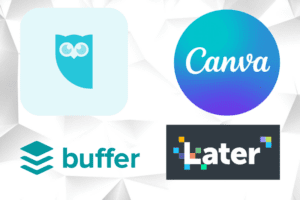
The best apps to schedule your social media with
There are several social media scheduling apps available that can help you schedule your social media posts. Here are some of the best apps to use:
Hootsuite is one of the most popular social media scheduling tools. It allows you to schedule posts across multiple social media platforms, including Facebook, Twitter, Instagram, and LinkedIn. Hootsuite also provides analytics to help you track the performance of your posts.
Buffer is another popular social media scheduling tool. It allows you to schedule posts across several social media platforms, including Facebook, Twitter, Instagram, LinkedIn, and Pinterest. Buffer also provides analytics to help you track the performance of your posts and identify trends in your social media data.
Later is a social media scheduling tool that is specifically designed for Instagram. It allows you to schedule Instagram posts, stories, and reels, and it provides analytics to help you track the performance of your content. Later also has a visual planning tool that lets you preview your Instagram grid before you post.
Canva is primarily known as a graphic design tool that allows users to create visually appealing and professional-looking graphics for various purposes. However, Canva also offers a social media scheduling feature that allows users to plan, schedule, and publish their social media content from a centralized platform. For companies looking to create imagery that looks professionally designed and customized, Canva is ideal — and with a scheduling function as well, it’s the one I recommend above all else.

How to create a social media calendar that attracts your audience
Creating a social media calendar that attracts your audience takes a firm understanding of your audience, what kinds of content you want to create, the goals of your social media marketing strategies, and the best times to post on each social media platform. Fortunately, we have an easy breakdown you can follow as a cleaning or restoration leader below:
1. Define your goals
Before creating content for your social media calendar, define your goals. What do you want to achieve through social media? Do you want to increase engagement, drive traffic to your website, or generate leads? Defining your goals will help you create content aligned with your business objectives.
2. Know your audience
To create content that resonates with your audience, you need to know who they are, what they like, and what they care about. Conduct research on your target audience to identify their age, gender, interests, and preferences. Use social media analytics tools to analyze your audience demographics, engagement rates, and content performance. This information will help you create content that is tailored to your audience’s interests and preferences.
3. Determine the best times and days to post on social media
Knowing the best times and days to post on social media is crucial to ensure your content reaches your target audience when they are most active. While the optimal posting times may vary depending on your industry and audience, some general guidelines can help you get started.
- Facebook: The best times to post are weekdays from 10 am to 3 pm, with Wednesday being the most active day.
- Twitter: The best times to post are weekdays from 9 am to 4 pm, with Wednesday being the most active day.
- Instagram: The best times to post are on weekdays from 11 am to 1 pm, with Wednesday and Thursday being the most active days.
- LinkedIn: The best times to post are on weekdays from 9 am to 12 pm, with Wednesday being the most active day.
Use these guidelines as a starting point and track your content performance to see what works best for your audience. With a well-planned social media calendar and a targeted approach to content creation, you can attract and engage your audience and achieve your social media goals.